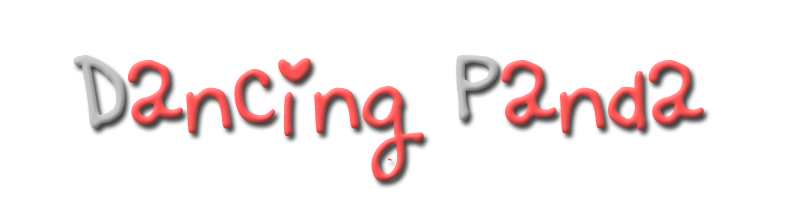sooo , hari niee ! itu lah tuto yang kite nak buat :) words nie akan appear dekat every entry yang korunk post , ouhh , ini juga macam yang words Assalamualaikum or Greeting words yang lain .senang jer tuto nie , jom ikut kay :
UNTUK YANG BERGAMBAR SAHAJA
first step korunk kene pergi ke Dashboard > Design > Edit HTML*Tick expand widget then korunk click ctrl + F untuk search code nie :
<div class='post-body entry-content' expr:id='"post-body-" + data:post.id'>
lepas tuhh , korunk masukkan code nie dekat ATAS code yang kat atas nie kayy .
code nie untuk yang ade image punyer :
<center><img src='URL IMAGE'/></center><br/>
UNTUK YANG BERGAMBAR & WORDS
first step korunk kene pergi ke Dashboard > Design > Edit HTML*Tick expand widget then korunk click ctrl + F untuk search code nie :
<div class='post-body entry-content' expr:id='"post-body-" + data:post.id'>
lepas tuhh , korunk masukkan code nie dekat ATAS code yang kat atas nie kayy .
code nie untuk yang ade image punyer :
your words <img src='URL IMAGE'/>
nota kecil :
yang center tuh korunk boleh tukar kepada left or rigth then untuk words tuh pun korunk leh letakkan code center , left or right jugak kay ?