

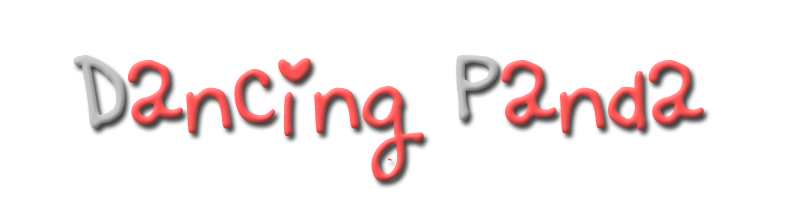
|
Bonjour!  Assalamualaikum And Hai World , Feel Free To Follow Me. Blog yang penuh dengan kisah hidup , isu semasa , dan freebies adn tutorial :D Be nice and read my blog.TQ Travel this  Story About Links Goodies Message
 Sweetsour
 
Credits Section
 Skin By LetthaKyra Background APK Best view in Google Chrome only. Tutorial credit Kemetot Chomel Tutorial credit II Le Tutorial |
TUTORIAL : tittle sidebar to image
Saturday, 24 December 2011 | 19:04 | 0 panda
 first thing korunk kene buat ialah , pergy ke Dashboard > design > Edit html*tick expand widget .then sila search tittle sidebar korunk , contohnya , if side bar korunk tertulis "the owner" silakan tekan ctrl + F and cari nama tuh :) dah jumpaa ? korunk sila cary code ini pula : <h2 class='title'><data:title/></h2> dah cary kannn ? then korunk kene tukar yang <data:title/> jady macam code kat bawah nie ? higlight <data:title/> nie sahaja okeh and paste kan dgn code yang di bwah nie : <center><img src='URL IMAGE' style='border-width: 0px;'/></center>hahh , tak paham eihh ? tak pe , tak pe, in ade contoh coding cik bk :) sooo , mungkin korunk leh paham kott ? try lah yerrrr ?  (click untuk proses tumbesaran) then try lah preview , tgok menjady takkk ? kalau menjady give me know yaa ? and if tak jadi pun get me know jugakk ? ye lahhh , pasty cik bk akan bantu ^^ dun worry okehh ? moga berjayaaa :) |